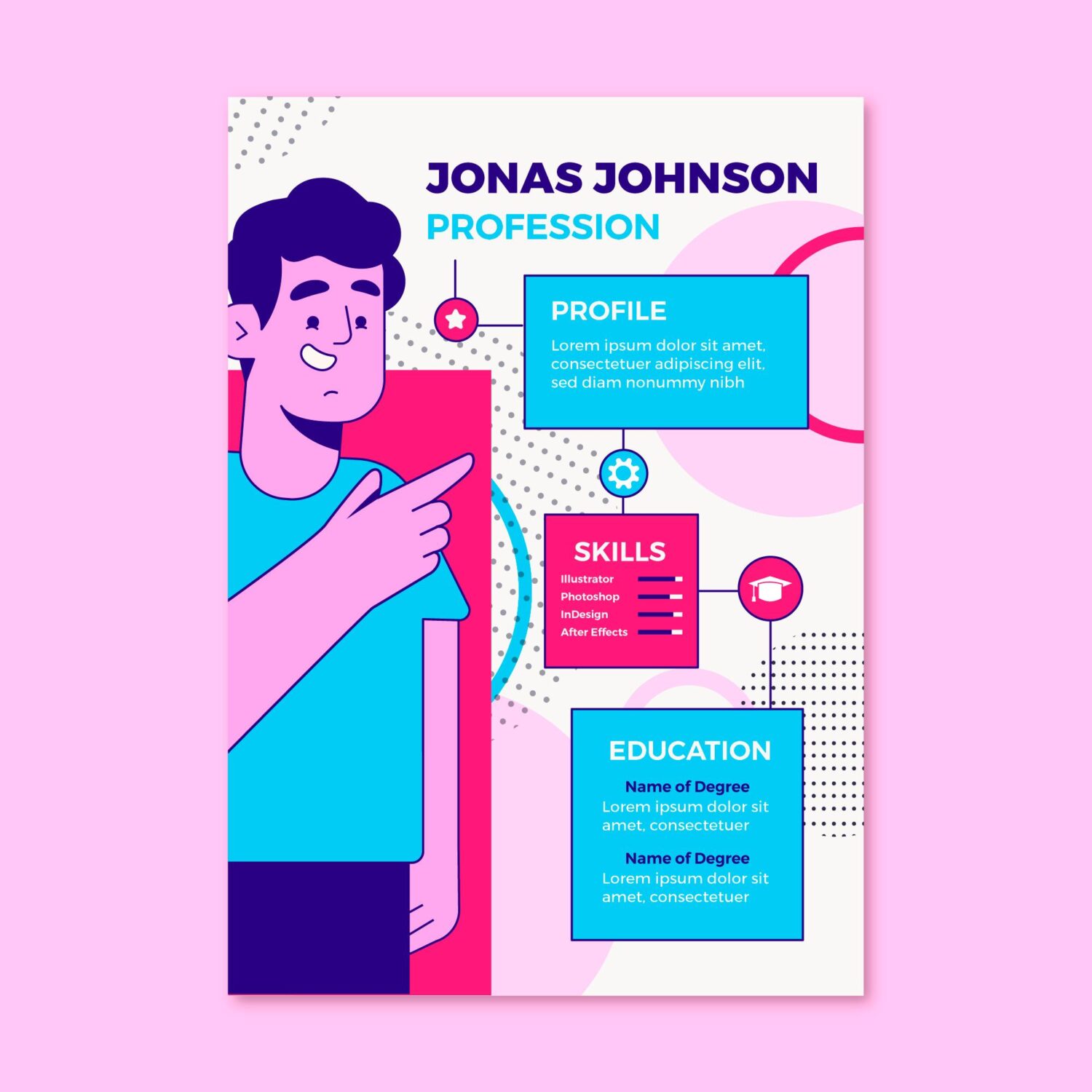In today’s digital world, user experience and user interface play key roles in the creation of products and services online. In this article, we will explore what is the UX design/UI, its origin, approach, benefits and the most effective tools for designing interfaces amazing.
What is Design UX/UI?
UX design (User Experience)
UX, or User Experiencerefers to how a user interacts with a product or service, especially in the digital realm. The UX design is focused on improving the user experience by making the interaction to be efficient, pleasant and free of frustrations. This covers the whole process from the research of the user until the prototyping and the final testing of the product.
Example: Imagine a shopping app online. A good UX design will ensure that users can find and buy products with ease, without facing problems such as buttons, hard to find or a payment process confusing.
Design UI (User Interface)
UI, or User Interface, refers to the visual appearance and the interaction the user has with the product. The design UI focuses on the arrangement of the elements on the screen, the colors, the fonts and buttons. The goal is to create an interface that is not only aesthetically pleasing, but also functional and coherent.
Example: Following the example of the shopping app, design UI would be that the buttons are visible, the images of the products are clear and the color scheme is attractive and easy to read.
Origin and Approach to Design UX/UI
How was Born the Design UX/UI
The concept of User Experience Design (UX) was coined by Don Norman in the early 1990s. Norman, a researcher in design and cognition, introduced the term to describe how product design affects the way in which users interact with and perceive those products. In this sense, UX focuses on creating a smooth experience and the satisfaction of the user.
On the other hand, the Design UI has evolved over time along with the technology. Initially, it focused on the basic visual elements. However, with the arrival of mobile devices and the rise of the web, it has become a discipline complex that combines both aesthetics and functionality. In fact, today, the design IU encompasses a wide range of aspects that go beyond the merely visual, integrating interactive elements that enhance the overall user experience.
Approach to Design UX/UI
The approach to design UX/UI is to create products that are intuitive and easy to use, while also being visually appealing. The design process includes:
- Research of the User: Understanding the needs and behaviors of the user.
- Wireframing and Prototyping: Creating sketches and models of the interface to test ideas.
- Visual design: Apply elements graphics to make the interface attractive.
- Testing and Feedback: to Assess the product with real users and make adjustments based on your comments.
Benefits of implementing the Design UX/UI
Improving the User Experience
A good design UX/UI ensures that users have a seamless experience and without problems when interacting with a product. This can increase user satisfaction, reduce the rate of abandonment and foster customer loyalty.
Increases the Efficiency and Usability
Design UX/UI well executed makes it easy for users to complete their tasks efficiently. An intuitive design reduces the time required to perform actions and minimizes errors.
Strengthens the Brand Identity
A design UI is consistent and aesthetically pleasing reinforces the brand identity and creates a positive impression on the users. The consistency in the design helps to build a brand image with professional and reliable.
Tools for Designers, UX/UI
Tools for UX Design
- Figma: a Tool for collaborative design in the cloud that allows you to create prototypes interactive and collaborate in real-time.
- Sketch: Popular with designers of interfaces for prototyping and designing UI elements.
- Adobe XD: Provides tools for designing and prototyping interfaces with a seamless integration with other products of Adobe.
Tools to Design UI
- Adobe Illustrator: Ideal for creating vector graphics and visuals of high quality.
- InVision: Allows for the creation of prototypes, interactive, and collaborative design.
- Balsamiq: Excellent for wireframing, offering a rapid and simple approach to create sketches of the interface.
Responsibilities of a UX Designer/UI
Main Tasks
- Research of the User: Conduct studies to understand the needs, behaviors and frustrations of the users.
- Development of People and Scenarios: Create user profiles (people) and scenarios to guide the design.
- Wireframing and Prototyping: Developing wireframes and prototypes to view and test the interfaces.
- Visual design: Design the graphic elements like buttons, icons, and layouts.
- Conducting Usability Tests: Run tests with users to identify and solve design problems.
- Collaboration with cross Functional Teams: Working with developers, researchers, and other designers to ensure the consistency of the product.
Skills Needed to Designers, UX/UI
Techniques
- Research and Analysis of Users: the Ability to perform research and analysis of data for the user to understand.
- Prototyping and Wireframing: the Ability to create wireframes and prototypes for interactive representing design ideas.
- Visual design: Knowledge of principles of graphic design, such as color theory, typography, and composition.
- Design tools: Domain tools such as Figma, Sketch, Adobe XD and tools prototyping.
Soft Skills
- Critical thinking and problem solving: Ability to identify problems and develop creative solutions.
- Communication: Ability to communicate design ideas effectively to different stakeholders.
- Collaboration: Ability to work well in a team with developers and other designers.
- Empathy: Understand and anticipate the needs and emotions of the users for designing meaningful experiences.
How does the design UX/UI in the success of a digital product?
Design UX/UI can determine the success of a product by improving the usability, accessibility and user satisfaction. A well-executed design facilitates interaction and may increase the retention and loyalty of users.
The Conclusion about the design UX/UI
Design UX/UI is a discipline that is crucial for developing digital products that are both functional and visually attractive. To understand the responsibilities and necessary skills, and to use the right tools, you can create digital experiences that not only meet the users ‘ expectations, but exceeds them.